- Λήψη συνδέσμου
- X
- Ηλεκτρονικό ταχυδρομείο
- Άλλες εφαρμογές
Android emulators are basically programs that provide a virtual environment on your PC or desktop that works exactly like an Android. In this virtual environment, you can install any Android application and use it on your computer.
There are several valid reasons why someone would want to use Android emulators. A developer may want to try their application before sending it to its users or any app store.
Similarly, a gamer may want to use their mouse or keyboard to play, or maybe you just do not have an Android device, and you want to try the Android OS or some applications.
Also Read: 10 Best iOS Emulator to Run iOS Apps On PC
List of 10 Best Android Emulators To Experience Android On PC
Whatever the case, emulating Android on a PC or computer is something very simple to do, and here we will show you a list in which we will show you the top best Android emulators for PC.
1. Bluestacks
BlueStacks is a popular Android emulator that is completely free to download. It was launched in 2011, and since then, it has extended the limits of the Android ecosystem.
Many users around the world started in the world of Android emulation simply by using the well-known Android emulator, BlueStacks.
Compared to other Android emulators for PC, BlueStacks offers you more features. It has every gaming feature you would expect, like custom game controls, MOBA mode, Script support, and more.
2. Nox Player
Nox App Player is one of the best and lightest Android emulators, and not only that as this emulator has a clean and tidy user interface. Besides, it also allows running games and heavy apps without losing performance.
Nox is compatible with a wide range of Android game controls. Also, Nox supports most of the games developed for Android. It also allows you to install the Play Store and other third-party Android apps.
The emulator is based on version 4.2.2 of Android (JellyBean) and is compatible with Intel and AMD processors.
3. MEmu
MEmu is an Android emulator for a computer with excellent performance in terms of games. It is compatible with all versions of Windows from Windows 7 and supports all the latest graphics chips and cards from Intel, AMD and Nvidia.
Moreover, this emulator also supports keyboard, mouse, and Xbox/PS drivers. MEmu only provides compatibility with Android Lollipop.
MEmu offers a simple way to install apps: just drag and drop the APK into the emulator’s interface that’s it and then you can install any applications or games you want.
In addition, MEmu allows you to run other Android emulators simultaneously, which is quite convenient.
4. LDPlayer
LDPlayer is another best free Android emulator on the list that can easily handle almost every major game title. Compared to BlueStacks, LDPlayer is better optimized for performance & stability.
It doesn’t slow down your system while emulating games. The good thing about LDPlayer is that it uses Virtualization technology to give great gaming performance on integrated & dedicated graphics.
Other than that, LDPlayer is known for its gaming-related features. For example, with LDPlayer, you get the option to set custom control, run multiple instances of the same app, support macros/scripts, and more.
5. Genymotion
If you are a developer looking for an Android emulator to test your app or game, then the well-known Android emulator Genymotion is for you. Basically, this emulator is very popular among developers and comes with a series of features to help in testing apps and games.
Moreover, Genymotion can simulate 3000 configurations of devices with support for more than 40 Android devices. It also has advanced automation options and collaboration functions.
6. Remix OS Player
Remix OS Player provides Android’s Marshmallow emulation without any error. Unlike other emulators, the Remix OS Player interface is optimized to be computer-friendly.
Based on Android Studio, Remix OS is optimized for app development and game performance. In addition to coming with a one-click configuration, Remix OS Player is also completely free.
Since it’s a full-fledged operating system, apps and games run at their full potential. The operating system looks like a mix of Android and Windows 10.
7. VirtualBox
VirtualBox is an impressive cross-platform tool that allows you to run any Android operating system on your Windows computer. It has some classic features along with those traditionally provided by other emulators.
Basically, it’s a virtual machine app that gives you a space to install and test different apps and operating systems. So, you could try to install Android on Virtual box to experience Android on PC.
Developers usually use it to test their mobile apps based on Android. Therefore, you can also create your own emulator using VirtualBox.
8. Android Studio
Well, not exactly an Emulator, Android Studio is a full-fledged developer tool for creating Android apps. It’s meant for developers willing to test their apps before publishing them in the official app stores.
You can’t play games on Android Studio, but you can test your own apps on PC. However, Android Studio is not meant for beginners who have no knowledge of app development.
9. KoPlayer
KoPlayer is a relatively new and completely free Android emulator. Its main objective is to run games, allowing you to emulate Android controls with the computer keyboard. Also, record the game and load it from other devices and equipment.
The installation process is quite simple, and the emulator itself works very well. Like most emulators, it has random execution problems, but nothing serious. In addition, it has a lot of utilities and everything at no cost.
10. Andy
Andy is an emulator that allows you to download almost all Android apps and games directly on your computer. With Andy, you can easily run all your favorite apps and enjoy them as if you were doing it on a mobile device.
Moreover, the most interesting thing about this emulator is that it provides unlimited storage capacity as well.
Andy has support for Windows and Mac compatibility. In addition, you can use your mobile as a remote control when running games in the emulator. It also allows you to run all messaging apps from your computer, including WhatsApp, Snapchat, Telegram, Line, etc.
All these emulators mentioned above are the best Android emulators for PC. You can easily run your favorite Android apps & games on your PC with these free emulators. I hope this article helped you! Please share it with your friends also. If you have any doubts related to this, let us know in the comment box below.
The post 10 Best Android Emulators to Run Apps & Games on PC appeared first on TechViral.
from TechViral https://ift.tt/B4CVFcz



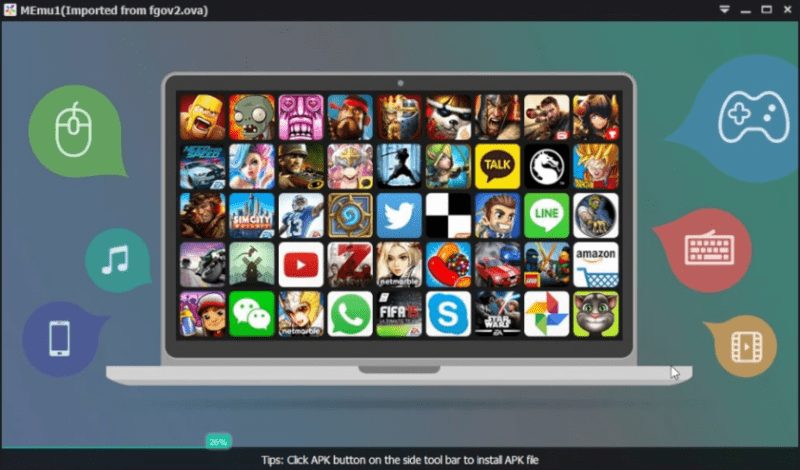

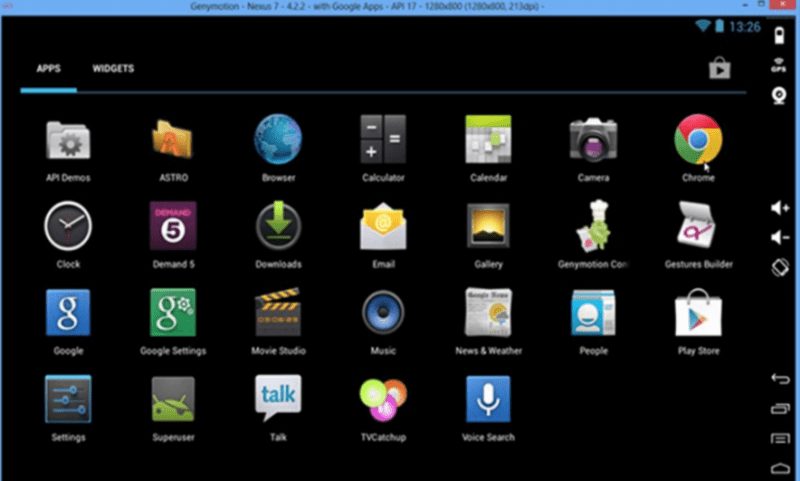
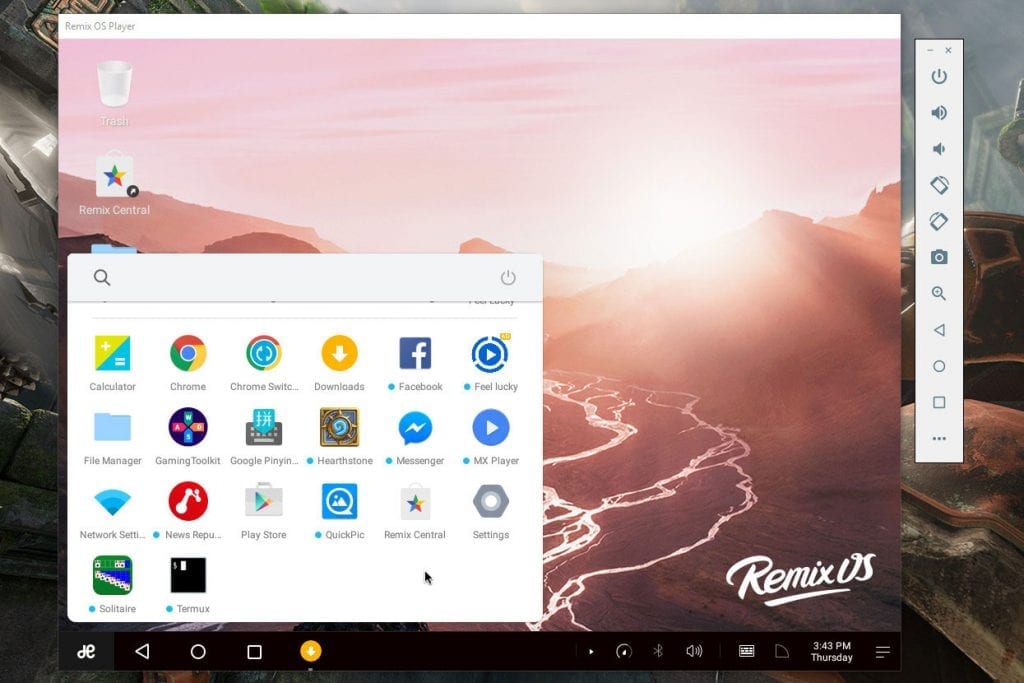
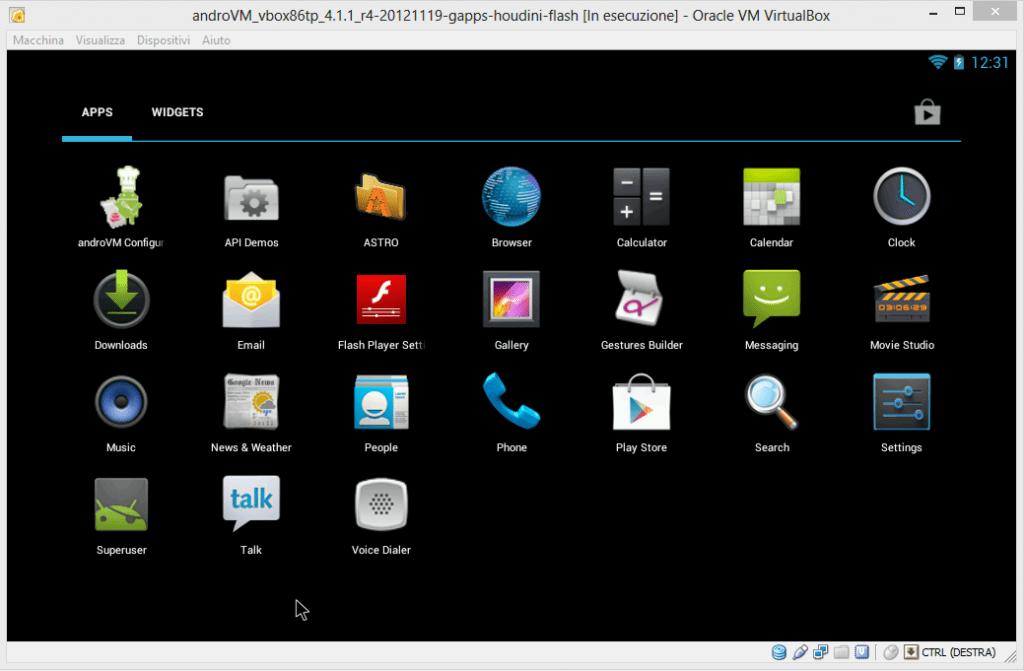

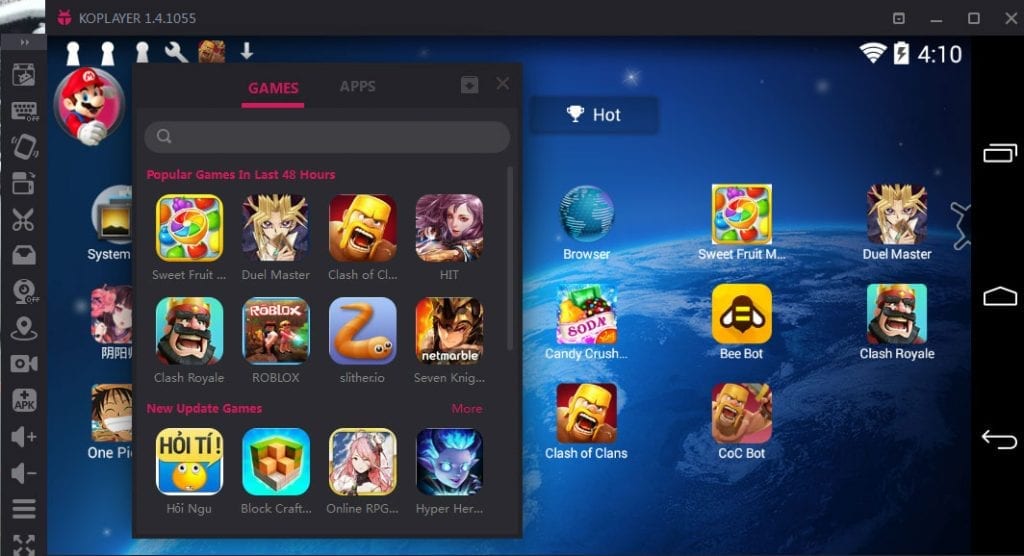

Σχόλια
Δημοσίευση σχολίου