- Λήψη συνδέσμου
- X
- Ηλεκτρονικό ταχυδρομείο
- Άλλες εφαρμογές
Udemy is an educational platform that offers classes, courses, and lectures. The courses include anything from computer skills like C, C++, Java, Python to digital marketing. It provides courses to professionals as well as students. It is available in over 190 countries and in 75 languages. Udemy also offers Udemy for Business which has 7,000 training courses like office productivity, design, management, and more. You can install the Udemy app on Firestick since it is available for free download in the Amazon App Store.
Features of Udemy
- A large library of classes, lectures and courses are available.
- Download your courses to watch them offline.
- You can watch the courses on the big screen.
- Instructors update courses with no extra cost.
- You can assess your learning with the Quiz in the courses.
Guide to Install Udemy on Firestick Using Downloader
(1) Connect the Firestick to your TV and start your Firestick device.
(2) Select Find and choose Search.

(3) Enter Downloader in the search bar.
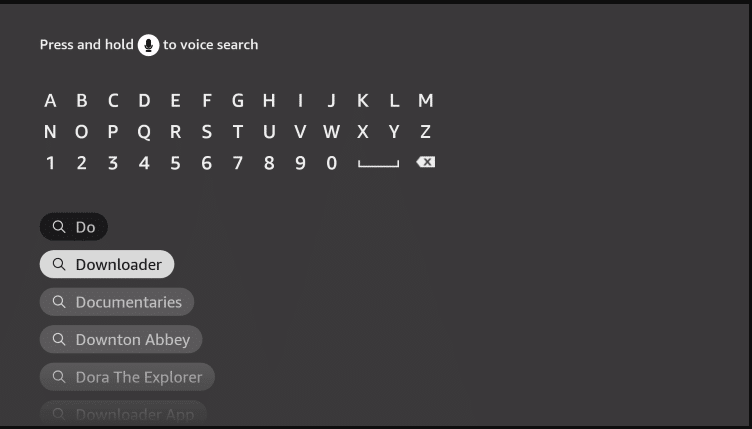
(4) Choose Downloader from the results and select the Get or Download icon to download it.
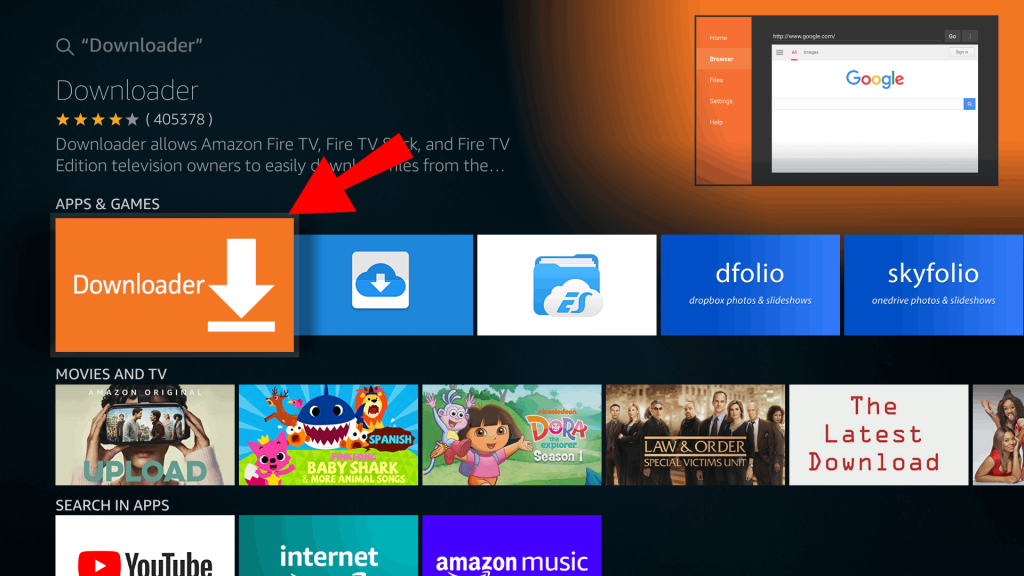
(5) Go back to the home screen and choose Settings > My Fire TV > Developer Options > Install Unknown Apps.
(Note: For those who use old Firestick OS choose Settings > My Fire TV > Developer Options > Apps from Unknown Sources > ON)
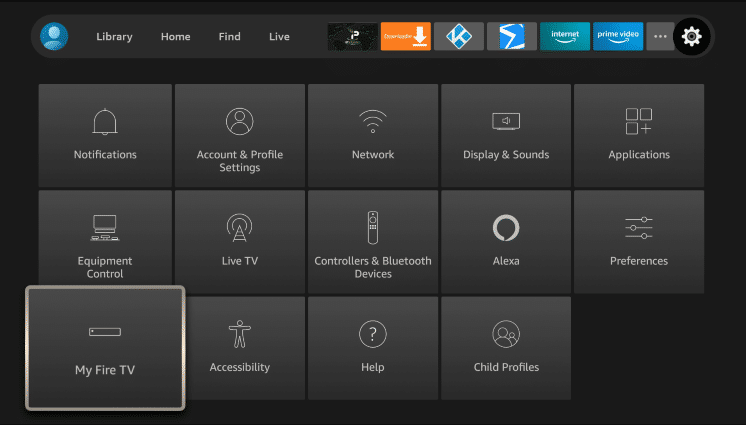
(6) Choose the Downloader app and set the Unknown Sources to On for Downloader app. This will enable sideloading for your device.
(7) Select Downloader app. If a pop-up appears asking if Downloader is allowed to access files on your device, select Allow.
(8) Choose the Browser and in the search bar enter the URL https://bit.ly/3Ev2D3X and click Go.
(9) Udemy apk file will start downloading and wait for it to be done.
(10) Select Install to install the Udemy app and click Open to launch the app on Firestick. You can now view the Udemy on Firestick.
Related: How to Watch Udemy on Apple TV
How to Create Udemy Account
(1) Open your web browser and search Udemy.
(2) Go to the Udemy Official Website in the browser.
(3) Choose the Sign-up option.
(4) Enter the details like Name, Email, Password, and click on Sign up.
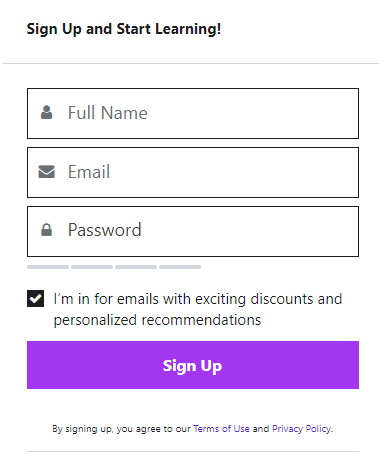
(5) Your Udemy account has been created.
Alternate Method to Stream Udemy on Firestick
(1) Connect your Firestick device and Smartphone to the same Wi-Fi network.
(2) Launch your Firestick device. Hold the Home button on your Firestick remote till a new screen shows up.
(3) Choose Mirroring from the options and the name of your Firestick device will appear on the screen.
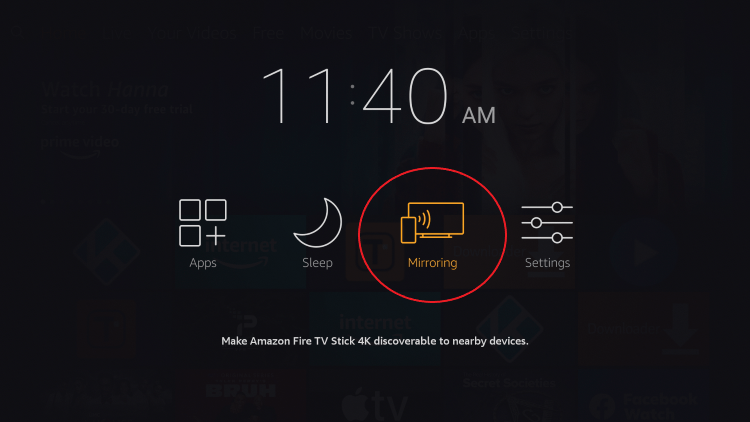
(4) Turn on your Smartphone.
(5) Go to Notification Panel and select the Cast icon.
(6) Choose your Firestick device and your Smartphone screen will mirror on your Firestick device.
(7) Launch the Google Play Store and download the Udemy app.
(8) Choose video courses on Udemy and enjoy watching them on Firestick.
Udemy is part of the E-learning industry, where you can choose from over 183,000 video courses. Kindly share the feedback and the queries in the comments section. Visit the Tech Follows Facebook and Twitter pages to read more articles on streaming apps.
The post How to Stream Udemy on Firestick appeared first on Tech Follows.
source https://www.techfollows.com/firestick/udemy-on-firestick/
- Λήψη συνδέσμου
- X
- Ηλεκτρονικό ταχυδρομείο
- Άλλες εφαρμογές

Σχόλια
Δημοσίευση σχολίου